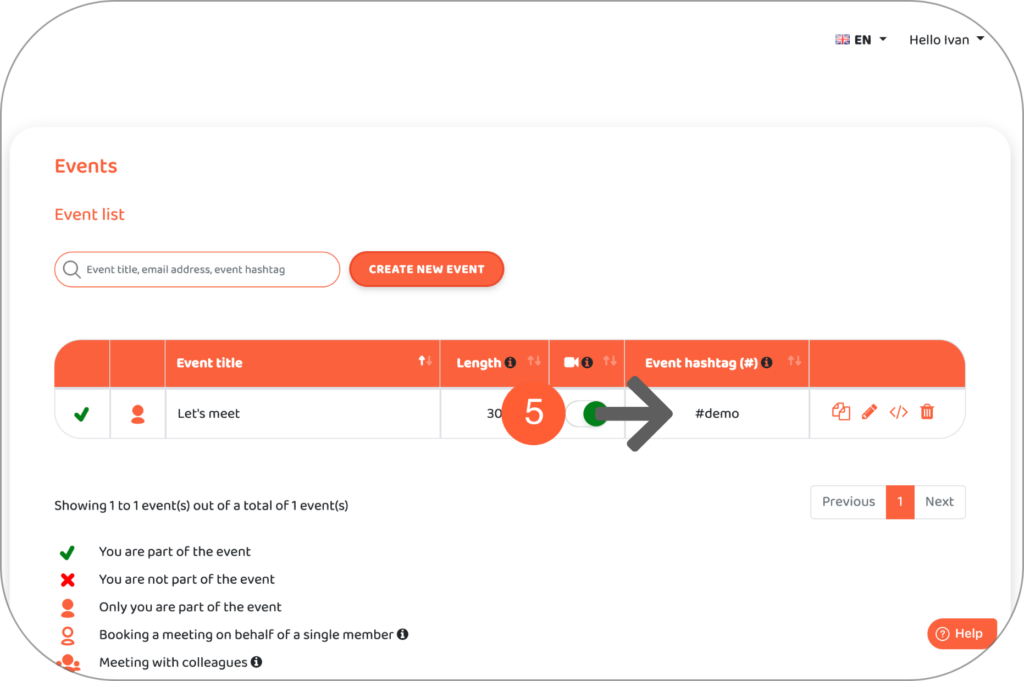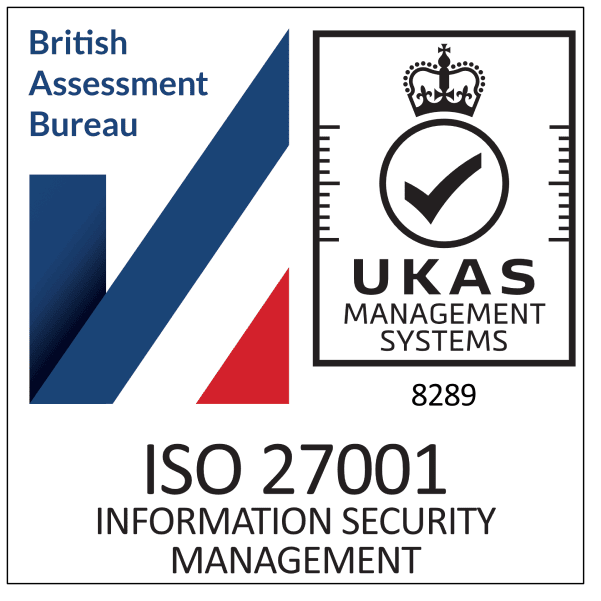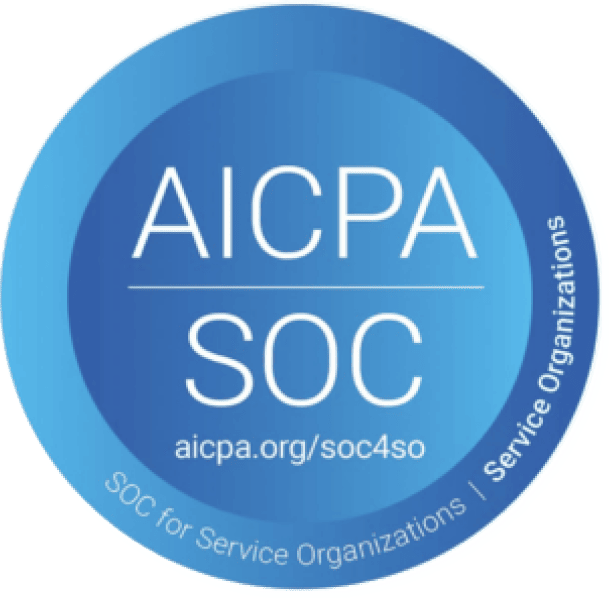Create unique individual hashtags (e.g. #calendar) for each of your events to easily share them everywhere when sending an email from your inbox (e.g. Gmail) or software (e.g. Salesloft, Salesforce).
Each hashtag event refers to a specific event with its own meeting details. You can think of an event as a template for a meeting that you’ll schedule regularly (e.g a introduction call). For each event you specify the meeting details: the duration, the type (i.e. 1-to-1 meeting, meeting including colleagues etc.), the time break etc.
In order to use a hashtag event, you first need to set up your sending server. It takes a few minutes and it’s very easy. Please contact us through our contact form by clicking here to instantly receive the confidential information by email (select “Urgent” in “type”). You can also book an appointment with us and we can set up your server together by clicking here.
Then, follow the steps below.
- Go to the “Events” tab of your Lodago account
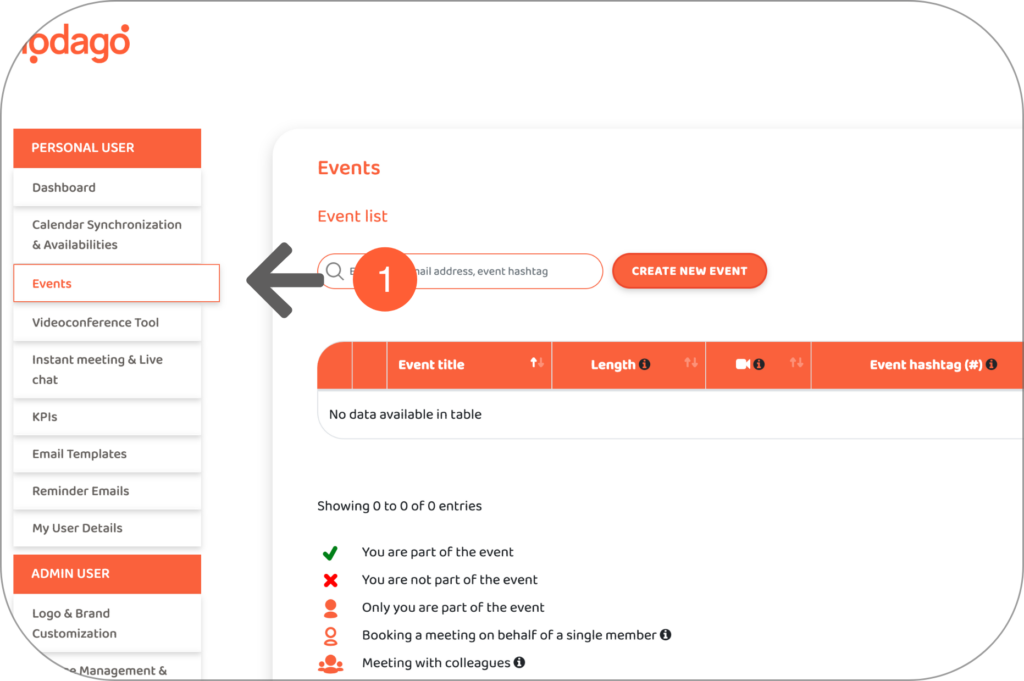
- Create an event by clicking on “CREATE NEW EVENT”
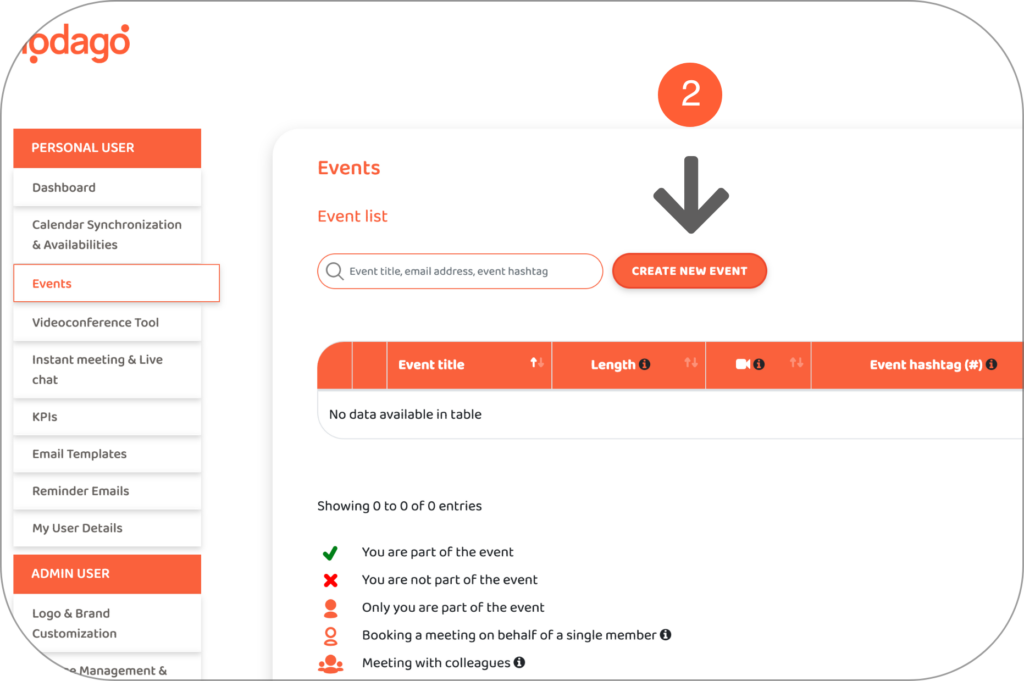
- Fill in the event details, including “Event hashtag (#)”
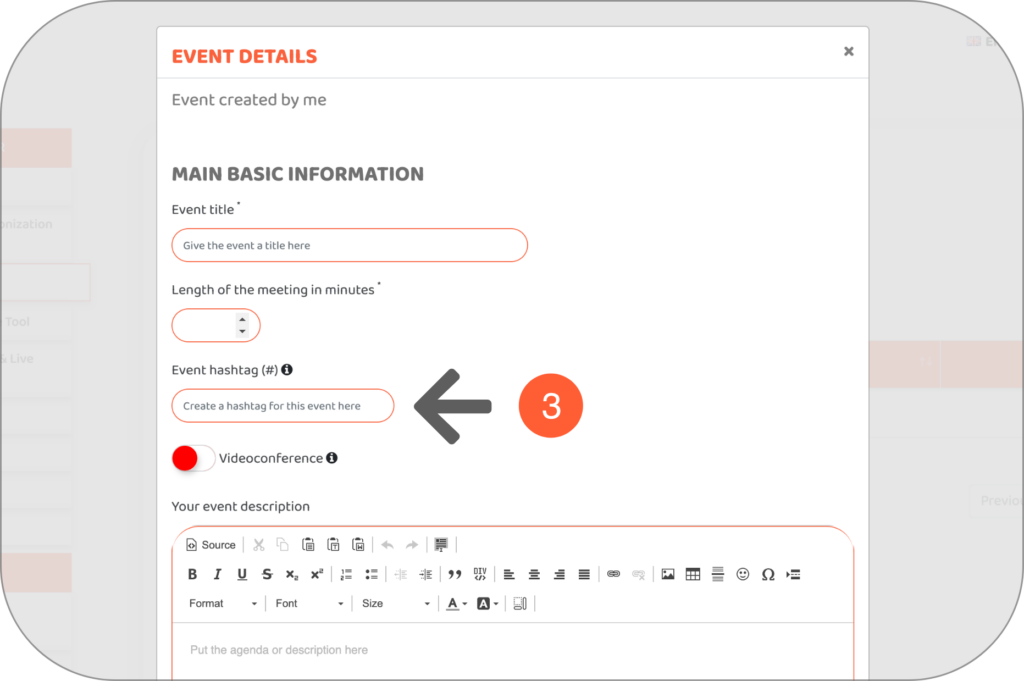
- Click on "Save"
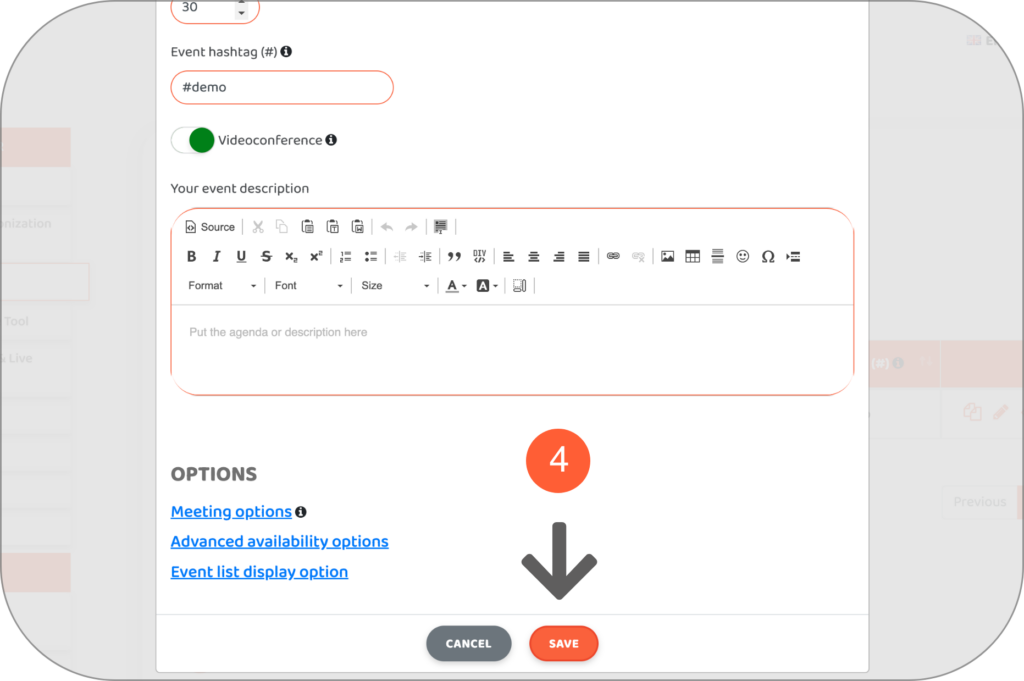
- Share the event using the event hashtag