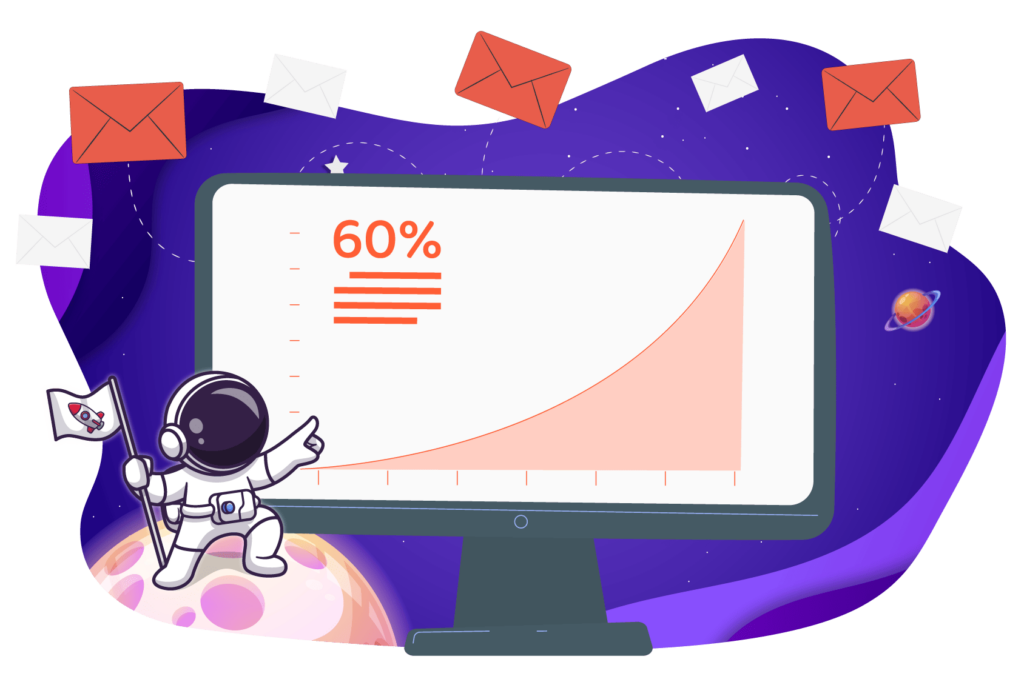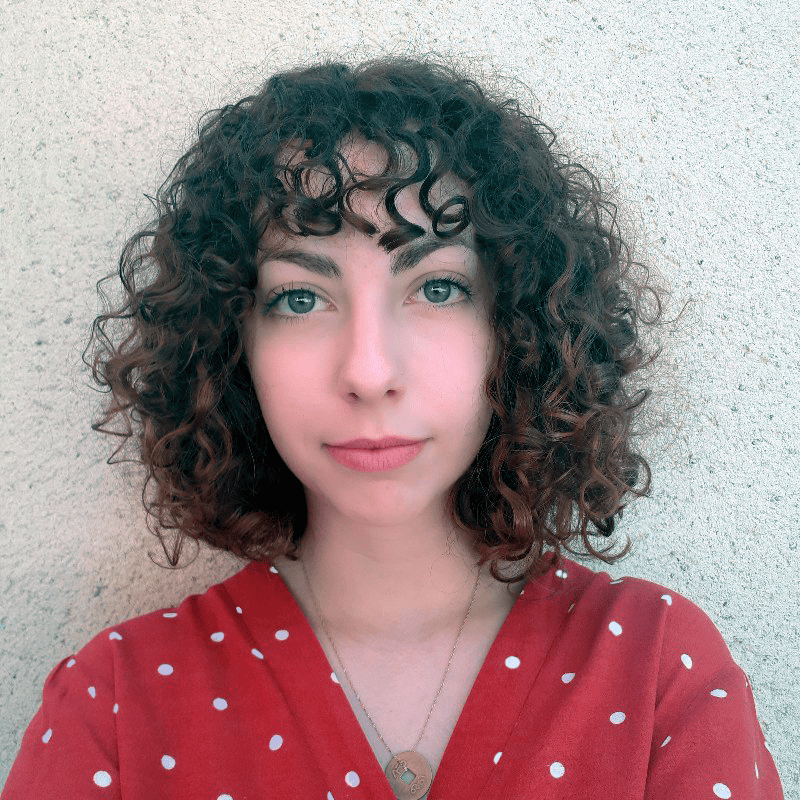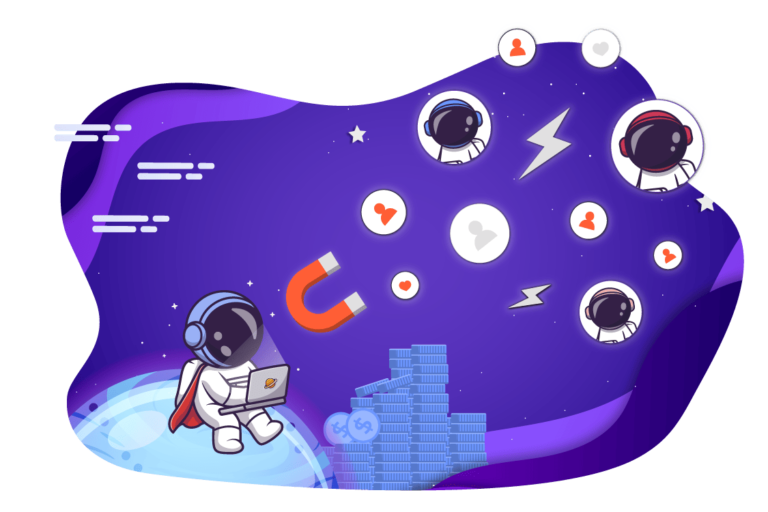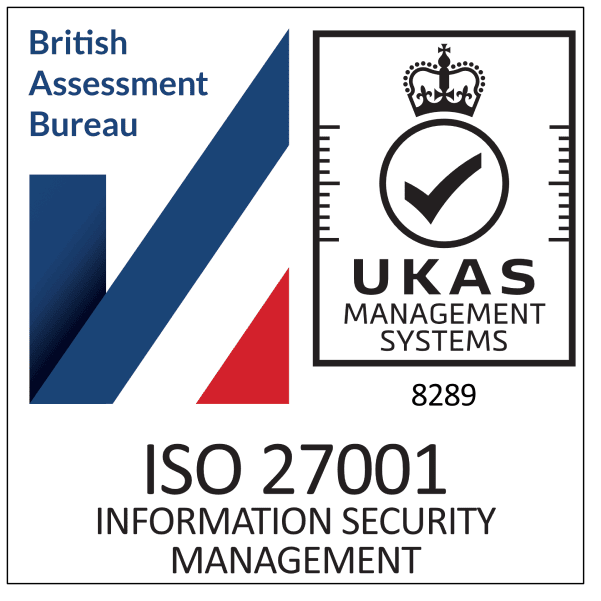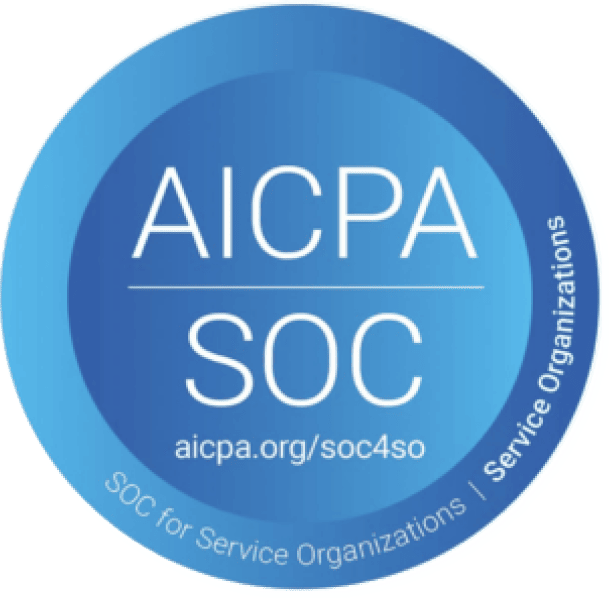Email marketing is one of the best weapons for prospecting, and is among the most effective marketing actions. However, the average open rate of these emails is low, around 18% according to a 2022 study by Campaign Monitor. It is therefore important to ensure that the prospect is attracted to your email, and that the content of the latter does not drive them away. It would be a shame if your email ended up in the trash or in the junk mail.
So, when you send emails with the aim of getting an appointment with your customer, it is important to reduce friction as much as possible. If your prospect has to perform too many steps to make an appointment with you, they are more likely to give up and forget about your email. And we certainly don’t want that…
So, how can we reduce friction inside the email, so that your prospect doesn’t give up on booking an appointment with you?
How to increase your conversion rate by up to 60%?
According to research conducted by Google, real-time appointment scheduling within the email increases the conversion rate by up to 60%. This is now possible thanks to the latest email marketing technology: AMP for email.
This new technology allows us to improve the email content, so that we can add videos, forms, catalogs… and most importantly: a reservation system. If you want to know more about this new technology that revolutionizes email prospecting, you can read our blog post in which we explain everything to you!
Rather than losing time clicking on a booking link and to see your availability, Lodago offers the possibility to add your calendar directly inside your email. The calendar displays your real time availability and is always up-to-date! When your prospect receives your email, they can see your availability in real time and schedule an appointment in a single click, without leaving their inbox!
How does Lodago optimize your conversion rate?
Without Lodago
With Lodago
1/ Exchanging several emails hoping to book an appointment
- Prospect demotivation & loss of opportunities
- More steps reduce conversion
 Your prospect must click on the booking link to discover your availability in a new browser tab.
Your prospect must click on the booking link to discover your availability in a new browser tab.

Votre prospect doit cliquer sur le lien de réservation pour découvrir vos disponibilités dans un nouvel onglet de son navigateur.
- Your prospect has to click on a link to find out about your availability. Lack of instant visibility and obligation to perform an action are demotivating
- The prospect's fear of leaving his inbox without knowing where he is being redirected and/or the fear that it is a fraudulent email
Advantages :
- Your prospect makes an appointment directly from the first email
- Only one step: the conversion rate is optimal
- Your prospect does not have to do anything to access your availability
- Your prospect makes an appointment instantly within the email, without leaving their inbox
Without Lodago
1/ Exchanging several emails hoping to book an appointment
- Prospect demotivation & loss of opportunities
- More steps reduce conversion
 Your prospect must click on the booking link to discover your availability in a new browser tab.
Your prospect must click on the booking link to discover your availability in a new browser tab.
2/ Clicking on an appointment booking link
Votre prospect doit cliquer sur le lien de réservation pour découvrir vos disponibilités dans un nouvel onglet de son navigateur.
Risks:
- Your prospect has to click on a link to find out about your availability. Lack of instant visibility and obligation to perform an action are demotivating
- The prospect's fear of leaving his inbox without knowing where he is being redirected and/or the fear that it is a fraudulent email
With Lodago
Advantages:
- Your prospect makes an appointment directly from the first email
- Only one step: the conversion rate is optimal
- Your prospect does not have to do anything to access your availability
- Your prospect makes an appointment instantly within the email, without leaving their inbox
Your recipients make an appointment directly in a single email, without leaving their inbox. How?
The Lodago solution is quite simple to use, you can send your email from an inbox, a CRM such as Salesforce, Pipedrive, Zoho CRM, HubSpot, Zendesk and Freshworks or from any other software.
You can find how to set up your software/inbox with Lodago by clicking here. You can also contact us if you need any help or book a meeting with us!
Here is how to use Lodago from different softwares/inbox:
-
Sending from an inbox

-
Sending from ANY software

-
Sending from those 6 software
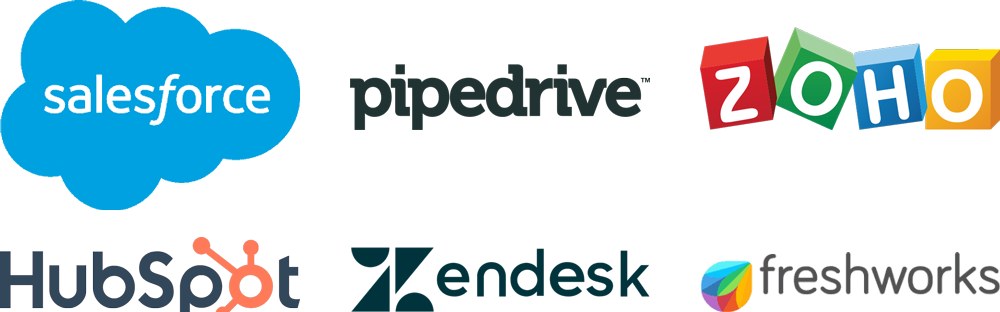
One-time easy setup
-
 Book an appointment with us to quickly set up Lodago together (only takes a few minutes);
Book an appointment with us to quickly set up Lodago together (only takes a few minutes);
-
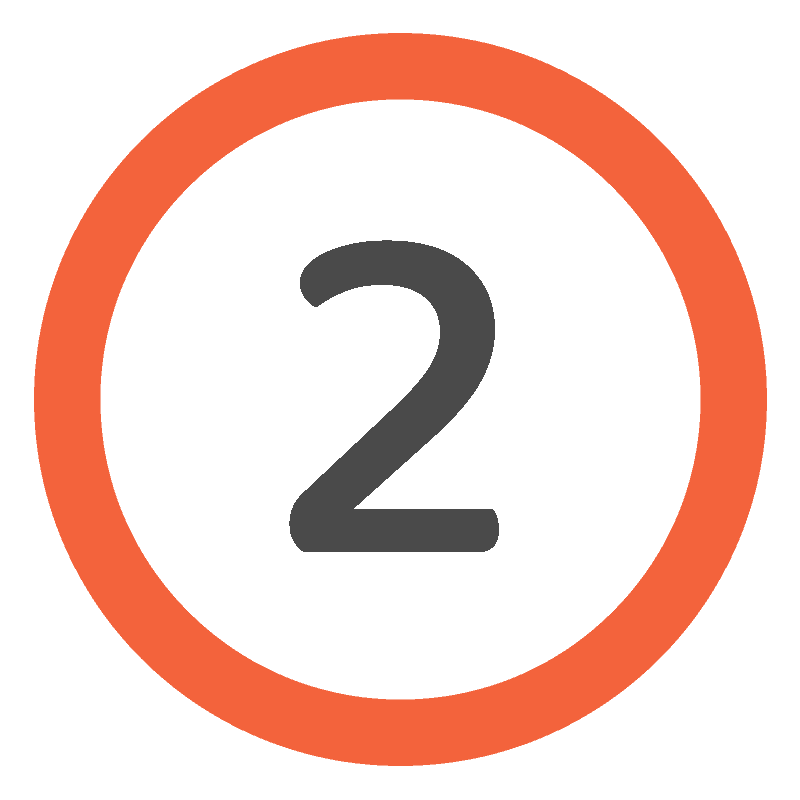 Create an eventin your Lodago account and associate a hashtag to your event
Create an eventin your Lodago account and associate a hashtag to your event
You can think of an event as a template for a meeting that you’ll schedule regularly (e.g a introduction call). For each event you specify the meeting details: the duration, the type (i.e. 1-to-1 meeting, meeting including colleagues etc.), the time break etc.
.
When you create an event, you associate a hashtag with your event which then allows the event to be shared easily. For example for a demo event, you associate the hashtag #demo, and as soon as you write #demo in your email, we insert your event in the email.
You
-
 Send a CalMailto your prospect from your inbox by writing the hashtag (#) associated with your event.
Send a CalMailto your prospect from your inbox by writing the hashtag (#) associated with your event.
A CalMail is an email in which the sender’s calendar is embedded, displaying real-time availability, letting the recipient book a meeting directly inside the email.

Un CalMail est un email dans lequel le calendrier de l’expéditeur est intégré, affichant les disponibilités en temps réel, permettant au destinataire de réserver un rendez-vous directement dans l’email.
Your prospect
-
 Your prospect opens your email and directly chooses a time slot from your real time availability, from your integrated calendar;
Your prospect opens your email and directly chooses a time slot from your real time availability, from your integrated calendar;
-
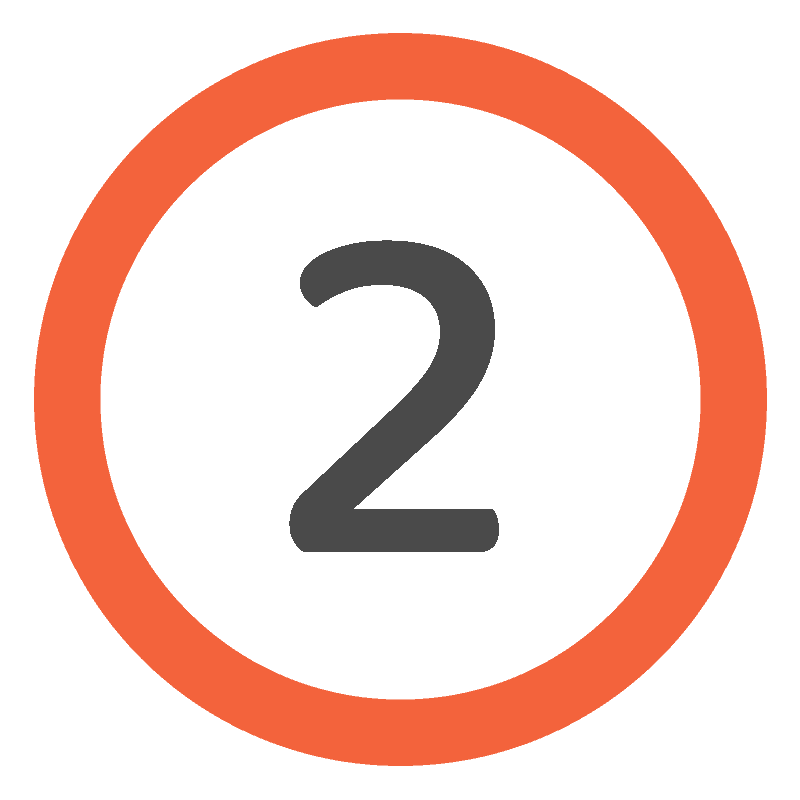 Your prospect receives a confirmation email, including a videoconference link if it’s an online meeting.
Your prospect receives a confirmation email, including a videoconference link if it’s an online meeting.
We also give you unlimited booking links that you can insert for example on your website Calls-To-Action (CTAs), in your social media apps, and in your email signature.

An API is the intermediary that allows two completely independent computer systems to interact without human intervention. Through an API, the functionality of one application can be made available to another application.
One-time easy setup
-
 Book an appointment with us to quickly set up Lodago together (only takes a few minutes);
Book an appointment with us to quickly set up Lodago together (only takes a few minutes);
-
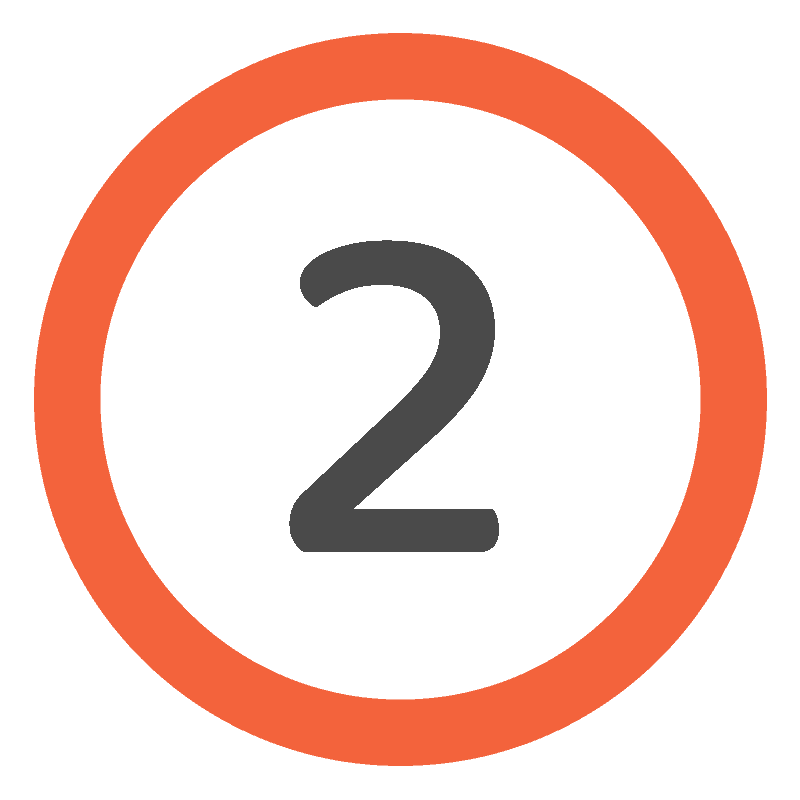 Create an eventin your Lodago account and associate a hashtag to your event
Create an eventin your Lodago account and associate a hashtag to your event
You can think of an event as a template for a meeting that you’ll schedule regularly (e.g a introduction call). For each event you specify the meeting details: the duration, the type (i.e. 1-to-1 meeting, meeting including colleagues etc.), the time break etc.
.
When you create an event, you associate a hashtag with your event which then allows the event to be shared easily. For example for a demo event, you associate the hashtag #demo, and as soon as you write #demo in your email, we insert your event in the email.
You
-
 You send a CalMailto your prospect from your software by writing the hashtag (#) associated with your event.
You send a CalMailto your prospect from your software by writing the hashtag (#) associated with your event.
A CalMail is an email in which the sender’s calendar is embedded, displaying real-time availability, letting the recipient book a meeting directly inside the email.
Your prospect
-
 Your prospect opens your email and directly chooses a time slot from your real time availability, from your integrated calendar;
Your prospect opens your email and directly chooses a time slot from your real time availability, from your integrated calendar;
-
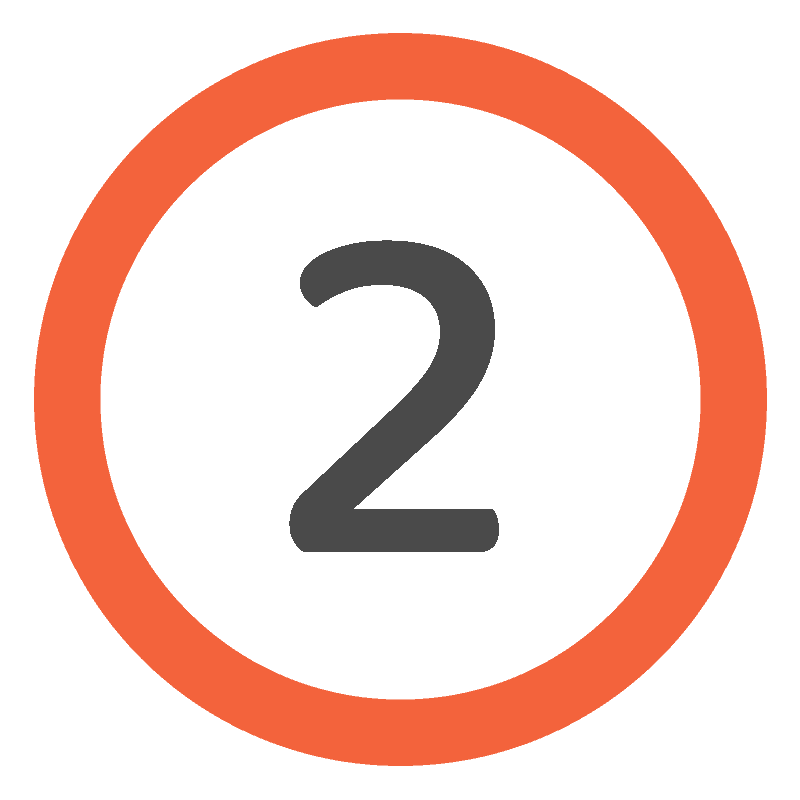 Your prospect receives a confirmation email, including a videoconference link if it’s an online meeting.
Your prospect receives a confirmation email, including a videoconference link if it’s an online meeting.
We also give you unlimited booking links that you can insert for example on your website Calls-To-Action (CTAs), in your social media apps, and in your email signature.
We are easily available from those CRM with a plugin! No code or development is required and it’s only a few minutes setup!
One-time easy setup
![]() Install our software on your CRM with just a few clicks;
Install our software on your CRM with just a few clicks;
![]() Synchronize your professional calendar with a single click.
Synchronize your professional calendar with a single click.
You

A CalMail is an email in which the sender’s calendar is embedded, displaying real-time availability, letting the recipient book a meeting directly inside the email.
Your prospect
![]() Your prospect opens your email and directly chooses a time slot from your real time availability, from your integrated calendar;
Your prospect opens your email and directly chooses a time slot from your real time availability, from your integrated calendar;
![]() Your prospect receives a confirmation email, including a videoconference link if it’s an online meeting.
Your prospect receives a confirmation email, including a videoconference link if it’s an online meeting.
We also give you unlimited booking links that you can insert for example on your website Calls-To-Action (CTAs), in your social media apps, and in your email signature.
-
Sending from an inbox

-
Sending from ANY software

-
Sending from those 6 software
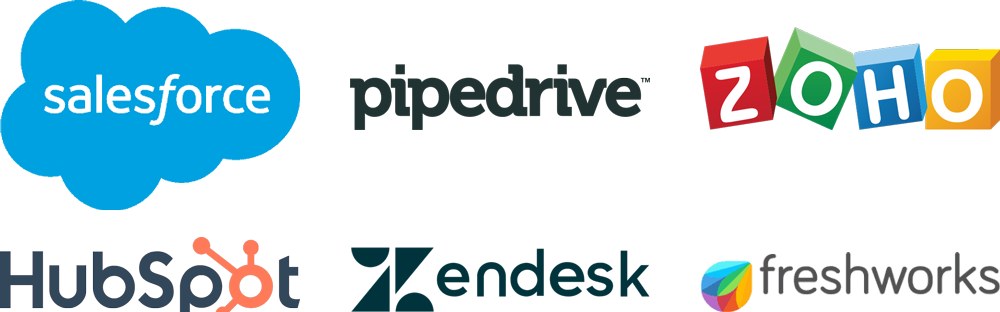
One-time easy setup
-
 Book an appointment with us to quickly set up Lodago together (only takes a few minutes);
Book an appointment with us to quickly set up Lodago together (only takes a few minutes);
-
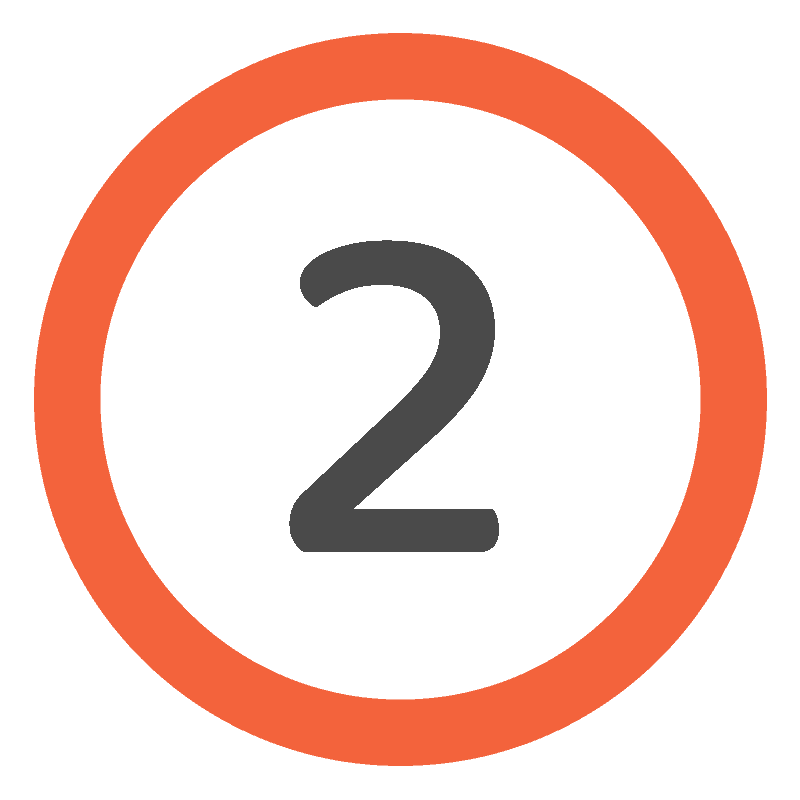 Create an eventin your Lodago account and associate a hashtag to your event
Create an eventin your Lodago account and associate a hashtag to your event
You can think of an event as a template for a meeting that you’ll schedule regularly (e.g a introduction call). For each event you specify the meeting details: the duration, the type (i.e. 1-to-1 meeting, meeting including colleagues etc.), the time break etc.
.
When you create an event, you associate a hashtag with your event which then allows the event to be shared easily. For example for a demo event, you associate the hashtag #demo, and as soon as you write #demo in your email, we insert your event in the email.
You
-
 Send a CalMailto your prospect from your inbox by writing the hashtag (#) associated with your event.
Send a CalMailto your prospect from your inbox by writing the hashtag (#) associated with your event.
A CalMail is an email in which the sender’s calendar is embedded, displaying real-time availability, letting the recipient book a meeting directly inside the email.

Un CalMail est un email dans lequel le calendrier de l’expéditeur est intégré, affichant les disponibilités en temps réel, permettant au destinataire de réserver un rendez-vous directement dans l’email.
Your prospect
-
 Your prospect opens your email and directly chooses a time slot from your real time availability, from your integrated calendar;
Your prospect opens your email and directly chooses a time slot from your real time availability, from your integrated calendar;
-
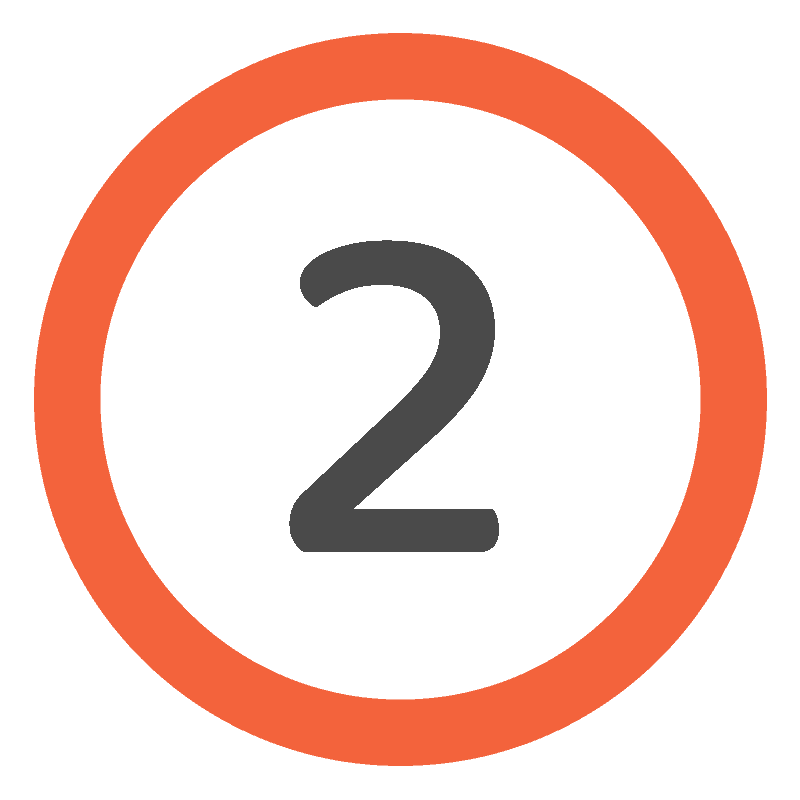 Your prospect receives a confirmation email, including a videoconference link if it’s an online meeting.
Your prospect receives a confirmation email, including a videoconference link if it’s an online meeting.
We also give you unlimited booking links that you can insert for example on your website Calls-To-Action (CTAs), in your social media apps, and in your email signature.

An API is the intermediary that allows two completely independent computer systems to interact without human intervention. Through an API, the functionality of one application can be made available to another application.
One-time easy setup
-
 Book an appointment with us to quickly set up Lodago together (only takes a few minutes);
Book an appointment with us to quickly set up Lodago together (only takes a few minutes);
-
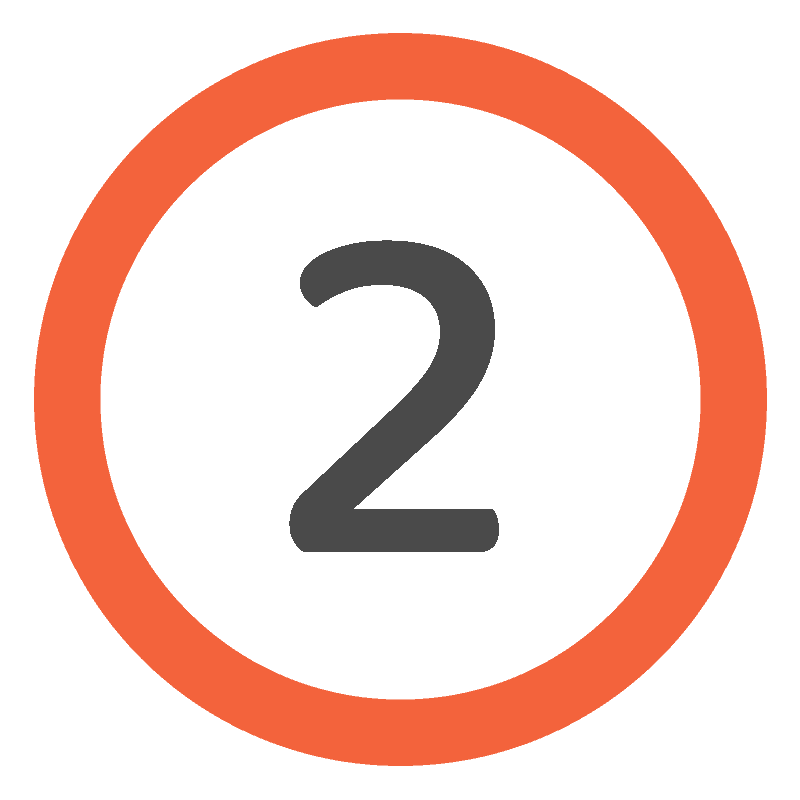 Create an eventin your Lodago account and associate a hashtag to your event
Create an eventin your Lodago account and associate a hashtag to your event
You can think of an event as a template for a meeting that you’ll schedule regularly (e.g a introduction call). For each event you specify the meeting details: the duration, the type (i.e. 1-to-1 meeting, meeting including colleagues etc.), the time break etc.
.
When you create an event, you associate a hashtag with your event which then allows the event to be shared easily. For example for a demo event, you associate the hashtag #demo, and as soon as you write #demo in your email, we insert your event in the email.
You
-
 You send a CalMailto your prospect from your software by writing the hashtag (#) associated with your event.
You send a CalMailto your prospect from your software by writing the hashtag (#) associated with your event.
A CalMail is an email in which the sender’s calendar is embedded, displaying real-time availability, letting the recipient book a meeting directly inside the email.
Your prospect
-
 Your prospect opens your email and directly chooses a time slot from your real time availability, from your integrated calendar;
Your prospect opens your email and directly chooses a time slot from your real time availability, from your integrated calendar;
-
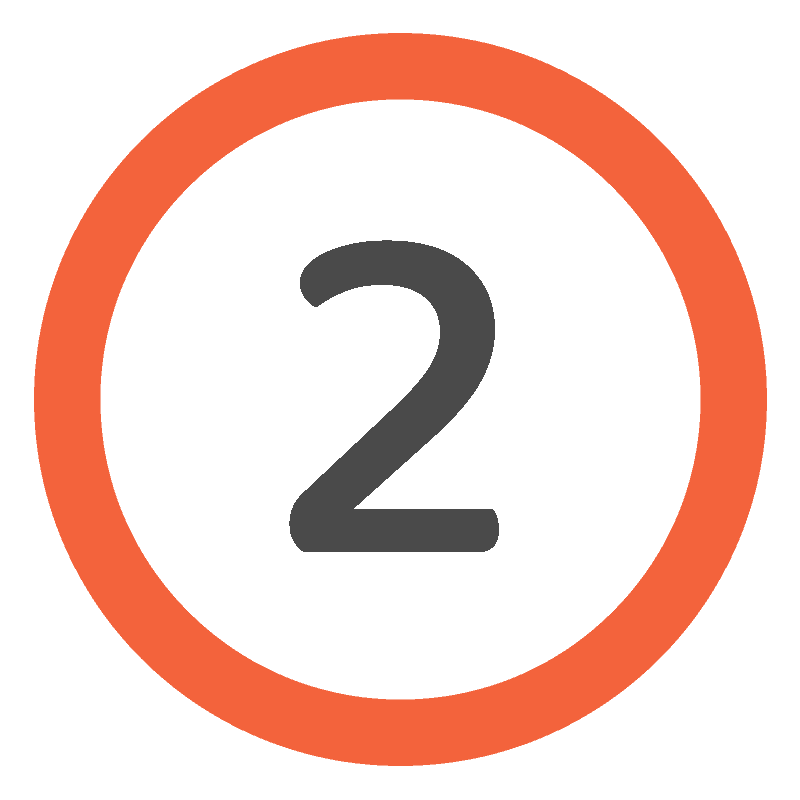 Your prospect receives a confirmation email, including a videoconference link if it’s an online meeting.
Your prospect receives a confirmation email, including a videoconference link if it’s an online meeting.
We also give you unlimited booking links that you can insert for example on your website Calls-To-Action (CTAs), in your social media apps, and in your email signature.
We are easily available from those CRM with a plugin! No code or development is required and it’s only a few minutes setup!
One -time easy set up
![]() Install our software on your CRM with just a few clicks;
Install our software on your CRM with just a few clicks;
![]() Synchronize your professional calendar with a single click.
Synchronize your professional calendar with a single click.
You

A CalMail is an email in which the sender’s calendar is embedded, displaying real-time availability, letting the recipient book a meeting directly inside the email.
Your prospect
![]() Your prospect opens your email and directly chooses a time slot from your real time availability, from your integrated calendar;
Your prospect opens your email and directly chooses a time slot from your real time availability, from your integrated calendar;
![]() Your prospect receives a confirmation email, including a videoconference link if it’s an online meeting.
Your prospect receives a confirmation email, including a videoconference link if it’s an online meeting.
We also give you unlimited booking links that you can insert for example on your website Calls-To-Action (CTAs), in your social media apps, and in your email signature.
Lodago is a great tool to help you get a higher conversion rate, it reduces friction and lets your prospect book a meeting easily, directly inside the email. Your prospect can come back to the email a few weeks after receiving it and your availability will still be up-to-date. It never goes out of date.
Grow your revenue by removing all friction when booking meetings with Lodago. We provide all-round solutions for improving your scheduling process and help you in generating more sales!